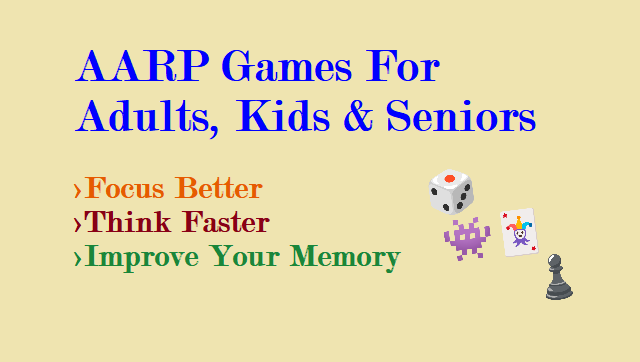Online games now serve as a major source of amusement and leisure for us in the digital age. The needs and interests of every age group are not, however, catered for in every game. The AARP Games come into play in this situation. These games, which were created by the American Association of Retired Persons (AARP) exclusively for seniors, provide an entertaining and interesting online gaming experience.
AARP is a nonprofit, apolitical social welfare organization with almost 38 million members. To keep your mind sharp and your memory strong, AARP Games offers a wide variety of “Staying Sharp” games.
You may keep on top of your game by playing games like Mental Math and other number games, Split Words Arcade and other word games, and the Crossword (of which AARP Games has numerous!).
Let’s explore the best brain-training AARP Games you can enjoy online.
What Are The Aarp Games?
The interests and skills of those 50 and older are taken into consideration when creating the online gaming platform AARP Games. Thanks to a wide range of game genres and difficulties, AARP Games offers seniors a means to play entertaining games while enhancing their cognitive abilities.
Traditional card games like Solitaire and Bridge, as well as puzzles, strategy games, and word challenges, are just a few of the many options offered by the platform to suit different preferences.
Features Of Aarp Games:
Game Categories:
To accommodate the wide range of interests of its players, AARP Games offers a wide range of categories. Card games, board games, puzzles, strategy games, arcade games, and brain-training exercises are a few of the most well-liked types. To keep customers interested and mentally alert, these categories provide a variety of amusing and intellectually interesting options.
User-Friendly Interface:
The software has an intuitive user interface that makes it usable for elders who might not be tech-savvy. Even for those who are new to online gaming, the user-friendly interface and straightforward navigation guarantee a seamless gaming experience.
Multiplayer Gaming And Social Interaction:
With the help of the AARP Games, seniors may communicate and compete with others from all around the world. This feature encourages social engagement by allowing users to challenge friends or discover new members of the AARP community.
Progress Evaluation And Achievements:
To keep players engaged and inspired, AARP Games provides options for tracking progress and accomplishments. To improve their performance and keep track of their scores and completion rates, players can establish goals for themselves. Achievements and badges are awarded for reaching milestones, increasing enthusiasm, and a sense of accomplishment.
Benefits Of Aarp Games For Seniors:
Playing games that demand players to strategize, solve problems, retain information, and make quick decisions stimulates the mind. Seniors can use the AARP Games platform to challenge their brains and maintain mental acuity.
Emotional Stability:
Playing video games can make people feel happy, excited, and successful. The AARP Games provide elders a chance to feel good, which lowers stress and improves mental health overall.
Social Interaction:
AARP Games provides a virtual community for seniors who might experience social isolation or have few options for social engagement. Users can engage with like-minded people through online chat rooms and multiplayer games, creating new friendships and connections.
Health Benefits:
Playing games and other mentally challenging activities can potentially lower the risk of cognitive decline and enhance general brain health. Seniors can enjoyably include brain-stimulating activities into their regular routines by playing AARP Games.
How To Access Aarp Games?
Accessing AARP Games is simple and convenient:
- Go to www.aarp.org/games to access the AARP Games website.
- If you don’t already have one, open an AARP account. Anyone above the age of 50 is eligible for membership.
- Visit the Games area after logging onto your AARP account.
- Look through the games that are offered, pick your favorite, and begin playing.
Types Of Aarp Games For Seniors:
Section 1: Card Games
People of all ages have enjoyed playing card games for a very long time. A wide variety of traditional card games are available through AARP Games, including:
Patience:
The classic card game patience tests players’ reasoning and tactics as they attempt to stack cards in a particular order.
Bridge:
Bridge, a well-known and complex card game that calls for cooperation and strategic bidding and play, is available online at AARP Games.
Mahjongg:
Mahjongg is a tile-based game with ancient Chinese roots that improves memory, focus, and pattern identification.
Section 2: Board Games
Playing board games is a great way to communicate with others and exercise strategic thinking. A selection of digital board games is available at AARP Games, including:
Scrabble:
The well-known word-building game Scrabble tests players’ vocabulary and mental acuity by having them come up with terms on a computerized board.
Backgammon:
In this age-old game of luck and strategy, players move pieces about a board in an effort to be the first to bear them off. Seniors can play virtual backgammon matches with AARP Games.
Chess:
Chess, a strategy-based intellectual game, is accessible on the AARP Games platform, giving seniors the chance to compete intellectually with players from across the globe.
Section 3: Puzzles And Brain-Training Games
Crosswords:
Seniors can have fun while using AARP Games’ selection of crossword puzzles to practice their language abilities and increase their knowledge.
Sudoku:
Sudoku problems require players to use logic and problem-solving abilities to fill a grid with numbers. To accommodate players of various ability levels, AARP Games provides a range of Sudoku difficulties.
Memory Games:
These video games are made to improve recall and memory. Memory games offered by AARP stimulate elders’ cognitive talents while entertaining them.
Section 4: Strategy And Arcade Games
Strategy Games:
A variety of strategy games that encourage sound judgment and decision-making are available on the AARP Games website. Seniors have access to a variety of mentally demanding activities, such as tactical war games and virtual versions of chess.
Videogame Arcades:
A selection of arcade-style games that offer frantic pleasure and excitement are also available on AARP Games. These games can be played for brief amusement bursts and provide a break from rigorous strategy.
Conclusion:
It’s not necessary for self-improvement and brain training to be dull. It’s actually addictive, though. You can start playing any of these free AARP games today and enhance your cognitive function while discovering a fun new interest.
Numerous internet games can activate your brain’s neurons and promote mental function. There are numerous tough and compelling games on Agame. Online games with chat rooms are also available, enabling multiplayer play. There are video game applications available if you enjoy playing card games like poker. Lastly, there are many games available that you can play with your pals. Check those out.
FAQs:
Q. Can I Play Aarp Games On My Mobile Or Tablet?
Yes, AARP games are available to be played on both mobile devices and tablets. AARP offers a variety of games that can be accessed through their website or mobile app.
Q. How Do I Find The Instructions For A Game?
To find the instructions for a game on AARP’s platform, you can follow these steps:
- Go to the AARP website or open the AARP mobile app.
- Navigate to the games section or search for the specific game you want instructions for.
- Once you have selected the game, look for an “Instructions” or “How to Play” section. Click or tap on it to access the game’s instructions.
Q. How to log in?
To log in to AARP’s website or mobile app, follow these steps:
- Visit the AARP website or open the AARP mobile app.
- Look for the “Sign In” or “Log In” button, usually located at the top-right corner of the page or in the app’s navigation menu.
- Click or tap on the “Sign In” or “Log In” button.
- Enter your AARP username or email address and password.
- Click or tap on the “Log In” button to access your account.
Q. How Do I Save My Score?
The process of saving your score may vary depending on the specific game you are playing on AARP’s platform. In general, AARP games typically save your scores automatically. However, to ensure that your scores are saved, make sure you are logged in to your AARP account before playing the game. This will allow your scores to be associated with your account and saved for future reference.
Q. How Do You Register On Aarp.Org?
To register on AARP.org and create an account, you can follow these steps:
- Go to the AARP website (www.aarp.org).
- Look for the “Join/Renew” or “Sign Up” button, usually located at the top-right corner of the page.
- Click on the “Join/Renew” or “Sign Up” button.
- You will be directed to the registration page, where you will need to provide personal information such as your name, email address, and date of birth.
- Follow the prompts to complete the registration process, including creating a username and password for your AARP account.
Q. Who Can Earn Aarp Rewards Points On Games?
AARP Rewards points on games can be earned by AARP members who have registered for an account on AARP.org. AARP membership is generally available to individuals aged 50 and above.
Q. How Many Reward Points Can I Earn Playing AARP Games?
The number of reward points you can earn by playing AARP games may vary depending on the specific game and its rules. AARP offers a range of games with different point systems. The point values for each game and the criteria for earning points are typically outlined within the game’s instructions or on the AARP website.
Q. Is This Available For Everyone?
AARP membership and access to AARP games and rewards are generally available to individuals aged 50 and above. However, certain features and content on the AARP website may be accessible to non-members as well. To fully participate in AARP games and rewards programs, it is advisable to become an AARP member.
Q. What If I Forgot My Password?
If you forgot your password for your AARP account, you can reset it by following these steps:
Go to the AARP website or open the AARP mobile app. After that, click or tap on the “Sign In” or “Log In” button. Then, look for the “Forgot password?” or similar link and click or tap on it and follow the prompt to reset it.