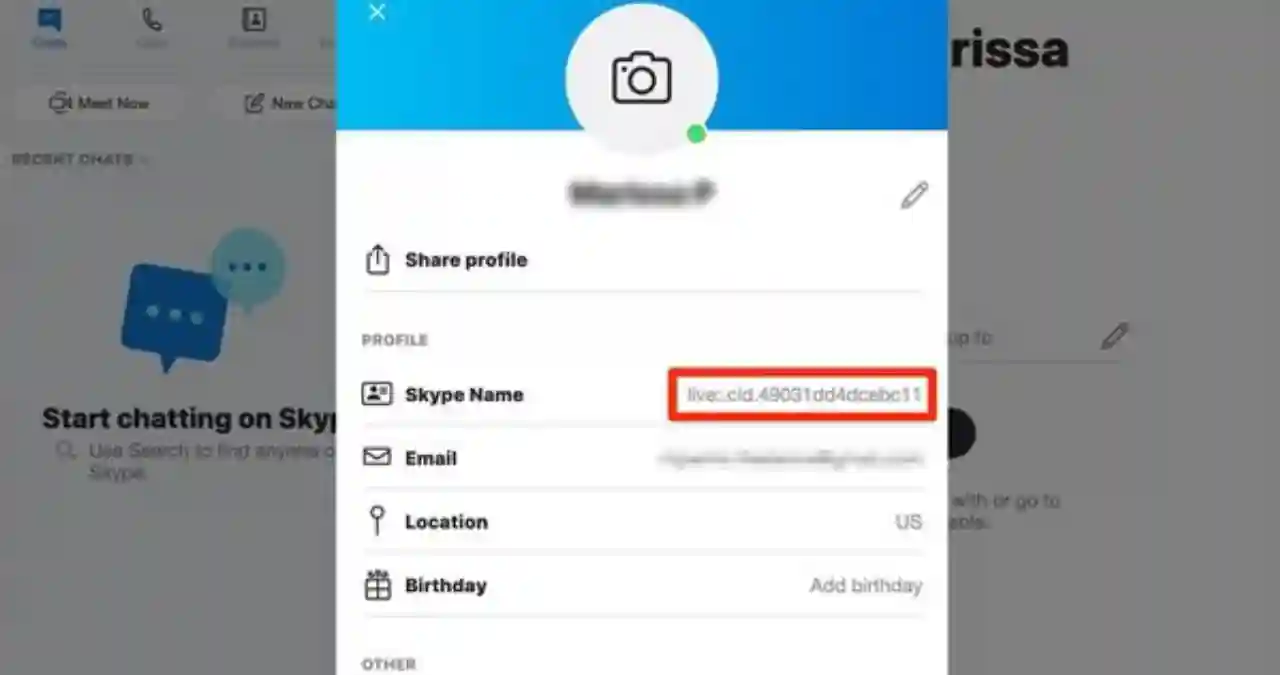As a techie lover, contacting someone whose contact details you don’t have is not unusual. In this article webtechhelp will explore a few methods & strategies to find the email using Skype ID, It is a rigorous & time-consuming process. However, we have devised a plan on how to find someone’s email from Skype ID using different third-party search engines.
Why Do You Need To Use Third-Party Search Engines?
When you are searching for someone’s email from Skype ID & you are unable to find it because Skype doesn’t provide such features. Most of these third-party search engines gather emails from social media profiles, company domains, and accessible public directories. However, third-party search engines may not generate accurate information all the time. Hence, you need to double-check before you reach out to someone via their email.
Whether you are an entrepreneur or a journalist, getting the right person to read your email improves your chances of getting your desired response. If you are spending your valuable time hunting emails & tweaking the content, it is worth it.
According to email marketers, these email finder tools act as the parser to rake email addresses of different web pages. Although, third-party search engines can compile a list of emails from social media profiles, company domains & other publicly accessible databases.
Steps To Find Someone’s Email From Skype ID:
Step 1: Open your Skype application on your desktop or smartphone.
Step 2: Find the person using the search bar function.
Step 3: Tap on the profile.
Step 4: Scroll down to find the contact section.
Step 5: Then search for their email address in the contact section.
Three Steps To View Someone’s Skype Profile:
Step 1: First you need to find the person if you want to view their profile.
Step 2: Double-tap on their profile menu.
Step 3: Then select View Profile to see it.
Six Steps To Find Someone’s Email On Skype Using Third-Party Search Engines
Step 1: First, open your default browser
Step 2: Go to the Aeroleads platform & sign up by entering your email address, name & password.
Step 3: Verify your account details by clicking on the registered link.
Step 4: Enter their full name & domain address.
Step 5: Then, tap on Find the email.
Steps To Find Someone’s Email ID Using LinkedIn Platform
Step 1: First, open your default browser & sign in to your account.
Step 2: Tap on the search bar in the top right corner of your webpage
Step 3: Enter the Skype ID on the search bar & hit search.
Step 4: Tap on the person’s LinkedIn account & search for their contact information section
Step 5: If the email address is visible save it somewhere.
How To Verify Your Selected Email Address Using Gmail?
Have you ever noticed that Gmail can be used to cross-check & validate your email address? If you want to verify the email, then follow these simple steps:
Step 1: Open your default browser
Step 2: Simply go to the search bar & enter Gmail
Step 3: Then compose an email
Step 4: Place your email address. If it shows the picture of the person you are looking for, then you have found the email ID.
Seek Assistance From a Technician
You better seek professional assistance if you are still unable to find that person’s email address. A professional technician can help you track down the email address from your Skype ID. However, this is your only option. If you are not able to find the email address then you are on your own.
The Significance Of Email Verifiers
It is no surprise that email verifiers have improved the market by exceeding delivery rates. Email verifiers have put an end to the problem by removing invalid email address links from the recipient’s list or mutual friends. If you want to prevent your email address from getting blacklisted then start using email verifiers including Hunter, Voila Norbert, Zerobounce, and Mailable.
Takeaways
The article revolves around three simple steps to find someone’s email from Skype, finding someone’s email from a Skype ID is a hectic thing to do. However, the article provides several tips & tricks to find email using third-party search engine tools. We guarantee you that by following these strategies you can find anyone’s email address with ease.
In the end, finding someone’s email from a Skype ID is a hectic thing to do. Although, the article revolves around three simple steps to find someone’s email from Skype. However, the article provides several tricks to find someone’s email using third-party search engine tools. We guarantee you that by following these strategies you’ll find anyone’s email address with ease.
Frequently Asked Questions & Answers
Yes, some email verifiers offer a bulk email verification process with a user-friendly interface. However, some email verifier platforms come with premium features. Sometimes user needs to pay a subscription amount to enjoy features including Email address analysis, API integration & detecting invalid email addresses.
Skype is defined as a telecommunication application developed by Microsoft. This tool enables the users to make audio chats, and video calls, & exchange important files & documents. It is a free application that can be used on smartphones & desktops. Skype also offers premium features including unlimited conference calls, screen sharing, & call recording.
Tap the add icon, then use the search to add other people to the meeting.