In today’s digitally interconnected world, the concept of visual planning is becoming increasingly relevant. With a variety of tasks and activities to manage, finding an efficient way to plan and coordinate is crucial. In this regard, visual planning apps provide a one-stop solution for all your planning needs. They let you organize your tasks, set priorities, and track progress in an appealing and digestible visual format. Let’s take a look at the five best visual planning apps in 2023: Bordio, Any. do, Todoist, Tweek, and Trello.
1. Bordio
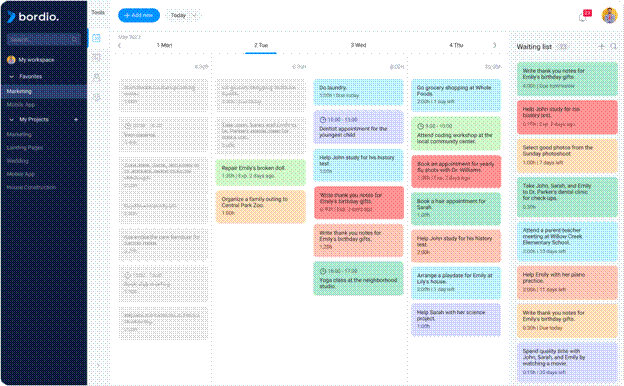
Let’s kick things off with Bordio. What sets this app apart is its intuitive and straightforward interface that mimics a traditional corkboard or whiteboard. It uses a straightforward card-based system to manage and prioritize tasks. You can create ‘boards’ for different projects or goals, then add ‘cards’ representing each task. You’re able to color-code these cards, attach files, assign deadlines, and even delegate them to team members, making it a versatile tool for both personal and team planning.
Bordio goes beyond simple task management, too. Its in-built calendar and scheduling features ensure you’re always ahead of your deadlines. Its real-time collaborative features make it ideal for teams looking to synchronize their efforts. It’s like having a team whiteboard in your pocket!
Bordio’s key features include:
- Card-based Task Management
- Collaborative Boards
- Integrated Calendar
- Scheduling Features
- File Attachment
- Task Delegation
- Deadline Assignment
- Color Coding
2. Any.do

Next on our list is Any. do an app that perfectly marries simplicity and functionality. The app’s ‘Moment’ feature nudges you to plan your day every morning, helping you form a consistent planning habit. Any.do also has a neat feature for capturing tasks quickly: its voice-entry function, which lets you speak your tasks directly into the app when you’re on the go.
One of Any. do’s distinguishing features is the integrated grocery list, a boon for those who juggle meal planning and shopping along with other tasks. Any.do also integrates seamlessly with other apps like Google Calendar and Slack, making it a convenient tool for those embedded in these ecosystems.
3. Todoist
Todoist has earned its reputation as a robust and versatile planning app. Its strength lies in its powerful filtering and tagging system. This allows you to categorize your tasks based on their priority, deadline, project, or any other parameter you choose. You can even color-code these tags for added visual clarity.
Another impressive feature of Todoist is its ‘Karma’ system. It’s a unique way of turning productivity into a game. You earn points for completing tasks and maintaining streaks, which can be fun and motivating way to stay on track with your goals. Todoist stands out with its unique features like:
- Filtering and Tagging System
- Karma Point System
- Task Prioritization
- Project Categorization
- Color-coded Tags
- Daily and Weekly Goal Setting
- Integration with Other Apps
- Task Reminders
4. Tweek
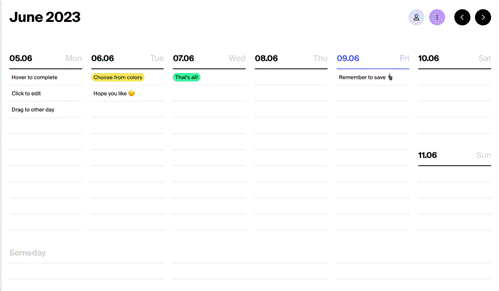
Tweek is a trendy, minimalist planner that follows the ‘week-at-a-glance’ format. You get a clear overview of your tasks for the week, which helps you plan ahead and manage your time effectively.
One of Tweek’s primary selling points is its simplicity. The user interface is clean and clutter-free, and you can add, delete, or reschedule tasks with a few simple clicks or taps. Its synchronization with Google Calendar makes it a handy tool for those already using Google’s productivity suite. Tweek’s simplicity doesn’t compromise its functionality, though, making it a go-to choice for those who prefer a no-nonsense approach to planning.
5. Trello

Trello is a veteran in the world of planning apps and still holds its own among newer competitors. Like Bordio, it uses a card-and-board system. However, Trello adds an extra layer of organization with ‘lists,’ which can group related cards together.
Trello’s strong suit is its customizability. You can add checklists, labels, due dates, and attachments to each card. Plus, you can integrate it with a variety of other apps and services, making it an adaptable tool that can fit into nearly any workflow. Here’s a list of key features for Trello:
- Card and Board System
- Customizable Lists
- Checklist Addition
- Labeling System
- Due Date Assignments
- File Attachment
- App Integration
- Team Collaboration
In conclusion, these five visual planning apps each bring their unique strengths to the table. Whether you’re a meticulous planner who loves to categorize and filter or someone who appreciates a minimalist, straightforward approach, there’s a tool here for you. So why wait? Step up your planning game with these top apps of 2023.










