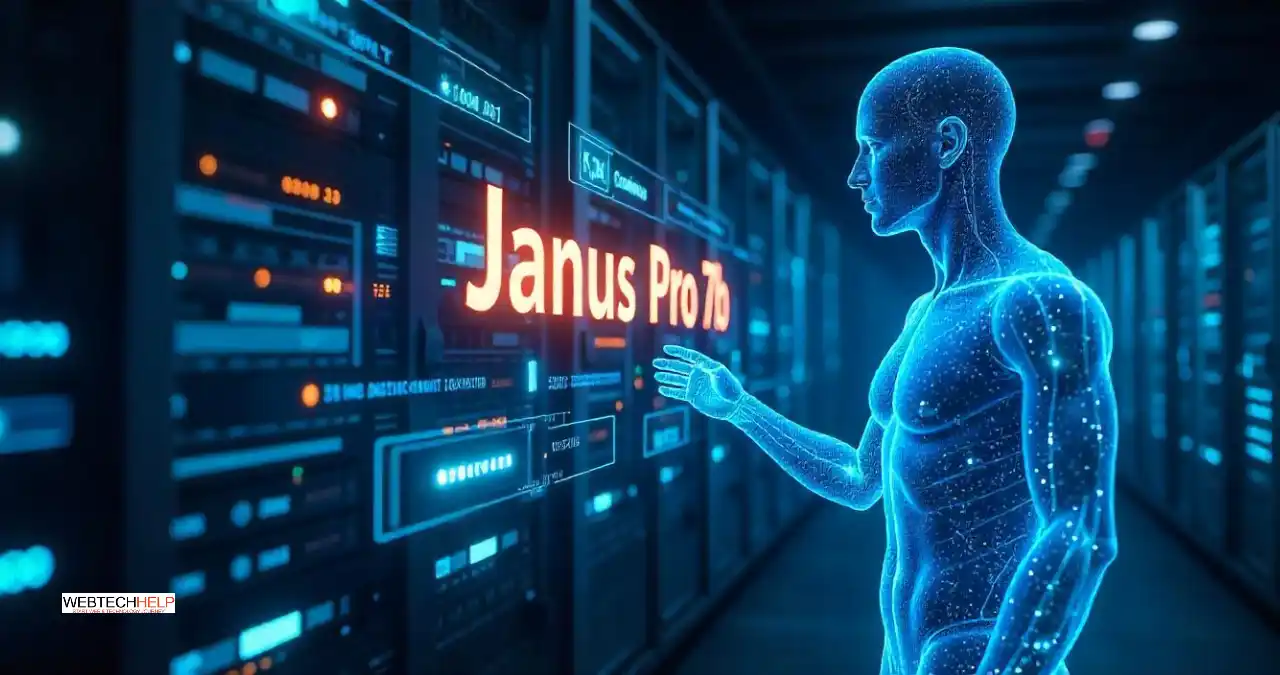In the modern era of technology, Artificial Intelligence plays a key role. Are you also dependent on Artificial Intelligence to search for your answer? Then you can use the new AI tools of DeepSeek Janus Pro 7B.
Do you konow how to use Janus Pro 7B? Then I can give you suggestions to follow the writing that describes and elaborates on the technology in detail. You can go through the article and learn more about this tool.
After reading about Janus, I am providing the link to the tool, where you will reach its official page by clicking on the desired link.
What is Janus Pro 7B?
Janus Pro 7B is designed by DeepSeek, which is an Artificial Intelligence model. It has the capability of handling different tasks with several formats, such as text, images, and videos, all in one single system.
The technology has an advanced, designed architecture with visual encoding to understand and generate tasks.
Functionality of Janus Pro 7B
The technology is itself a novel autoregressive framework. Janus can identify the boundaries and limitations of its previous approaches with the method of decoupling the visual encoding in several pathways, whereas it is utilised as a unified single transformer architecture for processing.
According to the functionality, Janus Pro has achieved a score of 79 on the multimodal understanding benchmark. The core things of this AI technology tool are
- Multimodal Capability
- Decoupled Visual Encoding
- Open Source Accessibility
- Unified Transformer Framework
How to Access Janus Pro 7B
There are two ways users can use Janus Pro 7B. One is into the local system of the user, and another is an online platform i.e. over the internet. Here, it mentions the following steps to access the technology on your machine.
- Install the latest and updated version of Docker Desktop from the official website of Docker. (If the user has a Windows Operating System, then the user has to install Linux and run the command “ws– -install” to install WSL.
- The user will clone the Janus repository path from GitHub and navigate to the particular project directory. (git clone https://github.com/deepseek-ai/Janus.git [Press Enter] cd Janus)
1. The user will navigate the demo folder by opening the file app_januspro.py in the code editor and following the steps below:
- Changing the model name and replacing deepseek-ai/Janus-Pro-7B with deepseek-ai/Janus-Pro-1B.
- demo.queue(concurrency_count=1, max_size=10).launch(server_name=”0.0.0.0″, server_port=7860)
2. The user can also create a Docker image by the following method:
# Use the PyTorch base image
FROM pytorch/pytorch: latest
# Set the working directory inside the container
WORKDIR /app
# Copy the current directory into the container
COPY. /app
# Install necessary Python packages
RUN pip install -e .[gradio]
# Set the entry point for the container to launch your Gradio app
CMD [“python”, “demo/app_januspro.py”]
The user will build the Docker image and run the container.
On the other hand, if the user wants to access the tool online, then the user will be able to access it by chatting with Janus Pro on its official platform.
How to use Janus Pro 7b?
As Janus Pro 7B is itself a novel autoregressive framework, there are several ways of using the tool.
- Users can use the tool by installing it locally on a PC, otherwise, users can use online platforms by visiting its official website.
- Users can get answers to their queries by multimodal understanding and by giving prompts. The technology has the feature of text-to-image generation.
- It can be used as a character in an image translator. By describing the prompt through text characters, the Janus Pro tool will generate an image of the given prompt.
Advantages and Limitations of Janus Pro 7B
Advantages
In the Janus Pro 7B version, there are three core parts of the upgrade from the previous versions. The three main improvements are
- Improved Training Strategy
- Upgraded diverse training data
- Larger size of the model
If Janus Pro 7B is compared with other models of AI, then it has been found to have more enhanced stability in visual generation, scalability, and performance efficiency.
Limitations
Though there are lots of advantages and features of the tool, the main issue is data privacy and security. There are such challenges as bias mitigation, real-time performance, and energy efficiency of the tools. Sometimes, errors occur at the time of generating an image from text due to command understanding problems.
Future Possibility of Janus Pro 7B
The developers and the expertise teams are already researching and developing to enhance their features and technical efficiency. However, the core areas that need to be upgraded for future enhancement of the tool are
- Growing Community: By upgrading and enhancing this feature, if we give any prompt to get our query, then it will answer smoothly and become more reliable.
- Open Source Dominance: Though the AI tools available currently on the market, like ChatGPT, Gemini, or Grok, all have an open source interface.
But Janus Pro 7B and its upcoming version are being developed in such a way that the technology will be capable of competing in the open source interfaced AI tools in the market.
- Multimodal Applications: It will be able to process texts, images, and visual questions seamlessly to make it a powerful tool for various tasks.
- Creative AI-based Tools: It can be enhanced and upgraded as a collaborative tool in creative design that helps artists and designers to bring accurate results.
Current Competitors of Janus Pro 7B
Janus Pro 7B is not the only AI tool available on the open market. There are lots of AI Tools with lots of features like ChatGPT, Gemini, Grok, etc, whereas Janus has some advanced functionality and huge number of chipsets to run smoothly.
Conclusion
In this article, I tried to explore a few of the basic ideas and functionality of Janus Pro 7B and how to use Janus Pro 7B. Though the technology has lots of advantages, we can not overlook its limitations. Because technology is upgrading regularly day by day.
By reading the article, users will get knowledge and will be able to use primarily the AI tools. As it is currently a free platform, I believe that Janus Pro will gain popularity very quickly in the marketplace.
Frequently Asked Questions
Yes, Janus Pro 7B is developed by DeepSeek, a Chinese Tech Organization
Yes, it is an open-source platform.
Yes, Janus Pro 7B is free to use without any subscription.
Yes, you can install Janus Pro on your computer.